The Difference Between Post And Pages In WordPress
Posted on: 7 April 2020![]() Posted By: YYDevelopment
Posted By: YYDevelopment
In this article we will talk about the differences between posts and pages on WordPress and we will provide you with the answer to when you should use posts and when you should use pages on your website.

[output-my-video-subscribe-form]
For fast navigation click on the article part you want to view:
Once you have logged into WordPress admin panel you will be able to see the options WordPress has on the left side menu tab. Among the options you will also find the posts and pages labels and by clicking on any of the options below you will be able to create new pages or posts.
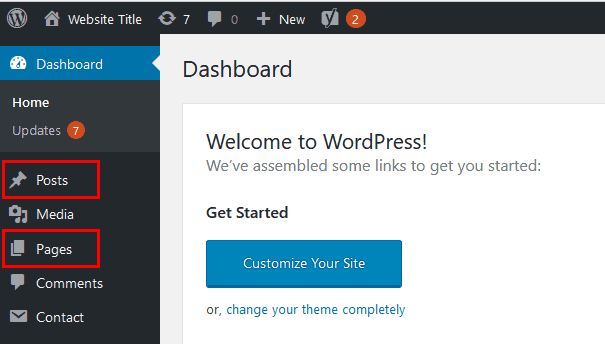
When Should You Use Posts And When Pages?
For those of you who already know what is WordPress you should know that WordPress started as a blogging platform. In the past regular WordPress website development was not an easy task and nowadays with the help of WordPress plugins we can do it at ease.
As you probably already figured it out posts are used for your blog and with pages you can create regular static content. The idea is simple if you have a blog on your site you will use the posts and create new articles. If you are interested in creating regular WordPress pages such as the home page, about us, services, contact us etc… Use the pages to create the new content.
It’s important to create the content using the correct page type so you will be able to create a website with solid infrastructure and easily upgrade or make changes to site in the future.
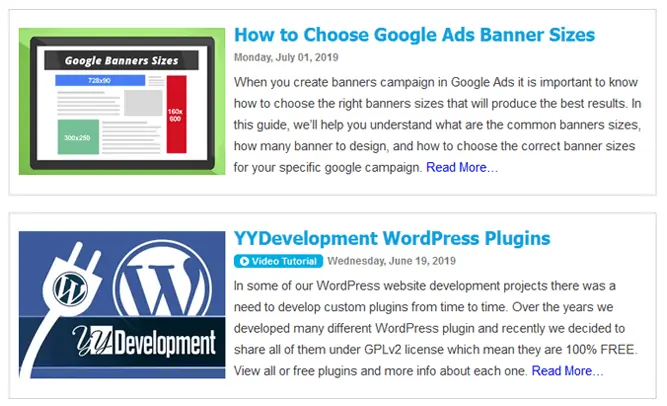
What The Difference Between Post And Pages In WordPress?
As we said in the previous section WordPress posts are meant to be used for the blog. When you create new post the new page will automatically be loaded into the blog main page and you will also be able to post it into categories and tag pages as well.
Pages on the other hand are used for static content. So every page that is not an article that meant to be posted on the blog will be a regular page. Off course you can also create articles using pages but you will not be able use some of the extra options you get when creating new posts.
[output-blog-contact-form title=”Are you looking for a professional WordPress website?” full_text=”We will be happy to help and create an amazing WordPress website for your business. Leave your details below and one of our representatives we will contact you shortly.” reason=”Wordpress Website Development”]
Do I Have To Use Posts On My Site?
You don’t have to use posts on your site, there are a many websites that don’t have a blog and use only pages.
Posts and a blog are great for those of you who want to create quality content and share it with other. Posts have a lot of advantages when you use a blog on your site but they have disadvantages when you want to create custom structure which is a bit different from what WordPress blog has to offer.
And what about using only posts without pages? Theoretically it’s possible but it won’t be a good idea it’s more likely that you will use only pages without posts but not the other way around. It is recommended to combine the two and create your site using both pages and posts.
In our next WordPress tutorials series we will teach you more about how to create pages and posts on WordPress and how to insert new content to your website correctly.
[output-my-fast-subscribe-form]
If you liked this article share it and give your friends the opportunity to like it as well.





Do you have any questions or something to add, share it with us in comments below?
We are always happy to learn new things and to help website viewers. If you have any questions or anything to add, we will be happy to hear from you.