Choosing The Right Banners Type For Google
Posted on: 20 July 2019![]() Posted By: YYDevelopment
Posted By: YYDevelopment
One of the most important decisions that you will have to make alongside with your banner designer is what banner type/format will be the best for your google ads banners campaign.
There are different banners types and it is important to decide what kind of banners you want before starting the banners design process. In this article, we’ll explain what kind of banners types/formats are out there, what are the differences between them and which format will be the best for your campaign.

For fast navigation click on the article part you want to view:
[output-blog-contact-form title=”Looking for professional banners design to promote your business with google ads?” full_text=”We will be happy to help and create amazing banners for you at any size or format. Leave your details below and one of our representatives we will contact you shortly.” reason=”Banners Design”]


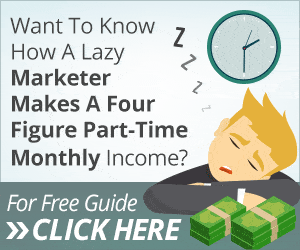


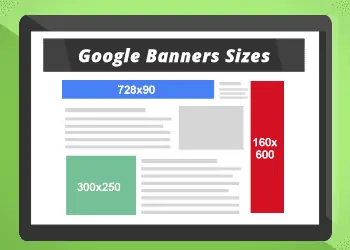

Do you have any questions or something to add, share it with us in comments below?
We are always happy to learn new things and to help website viewers. If you have any questions or anything to add, we will be happy to hear from you.