How to Choose Google Ads Banner Sizes
Posted on: 1 July 2019![]() Posted By: YYDevelopment
Posted By: YYDevelopment
When you create Google Ads campaign using media marketing or by creating remarketing campaign (showing the banners only to people who visited your site) one of the most important decisions you have to make is what banners sizes to choose.
On each new banners design project/campaign you will have to choose banners types and the banners sizes. In this tutorial we will present for you all the banner sizes and we will give you some tips on how to choose the correct banner sizes for your campaign.
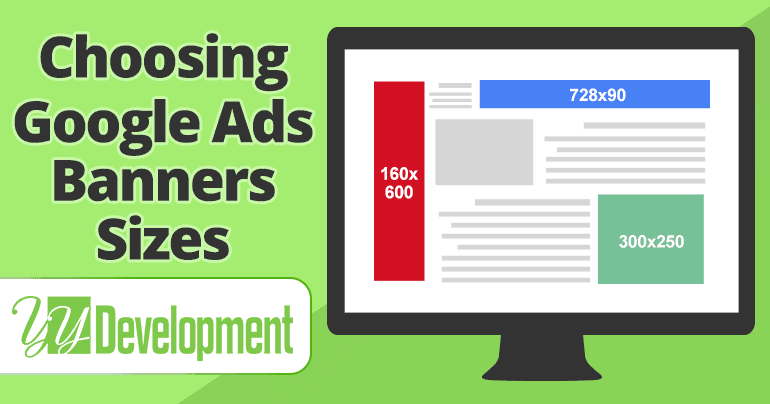
For fast navigation click on the article part you want to view:
[output-blog-contact-form title=”Looking for professional banners design to promote your business with google ads?” full_text=”We will be happy to help and create amazing banners for you at any size or format. Leave your details below and one of our representatives we will contact you shortly.” reason=”Banners Design”]
Choosing banner sizes conclusions
So as you probably understand by now that the first step for choosing the correct banner sizes is to define your target audience and to decide whether you want to advertise your ads on desktop, mobile or both.
The second step will be to choose 5-10 banner sizes that will fit the best in your campaign and to start promote your business online. If you still having troubles choosing the banners sizes try and review the article again or leave a comment below with your concerns and we will be happy to help.
If want to advertise your business online and you still don’t know what is a landing page it will probably be a good idea explore the subject and to develop landing page for your campaign (it helps improve conversions).
Are you looking for professional banners design?
If you are looking for banners we will be happy to help and create amazing banners that will make your campaign more successful and help you make more money.
We have a lot of experience creating banners of all types and all sizes. We can create static banners and animated html5 banners and you are more than welcome to view our banner examples and see what we can do.




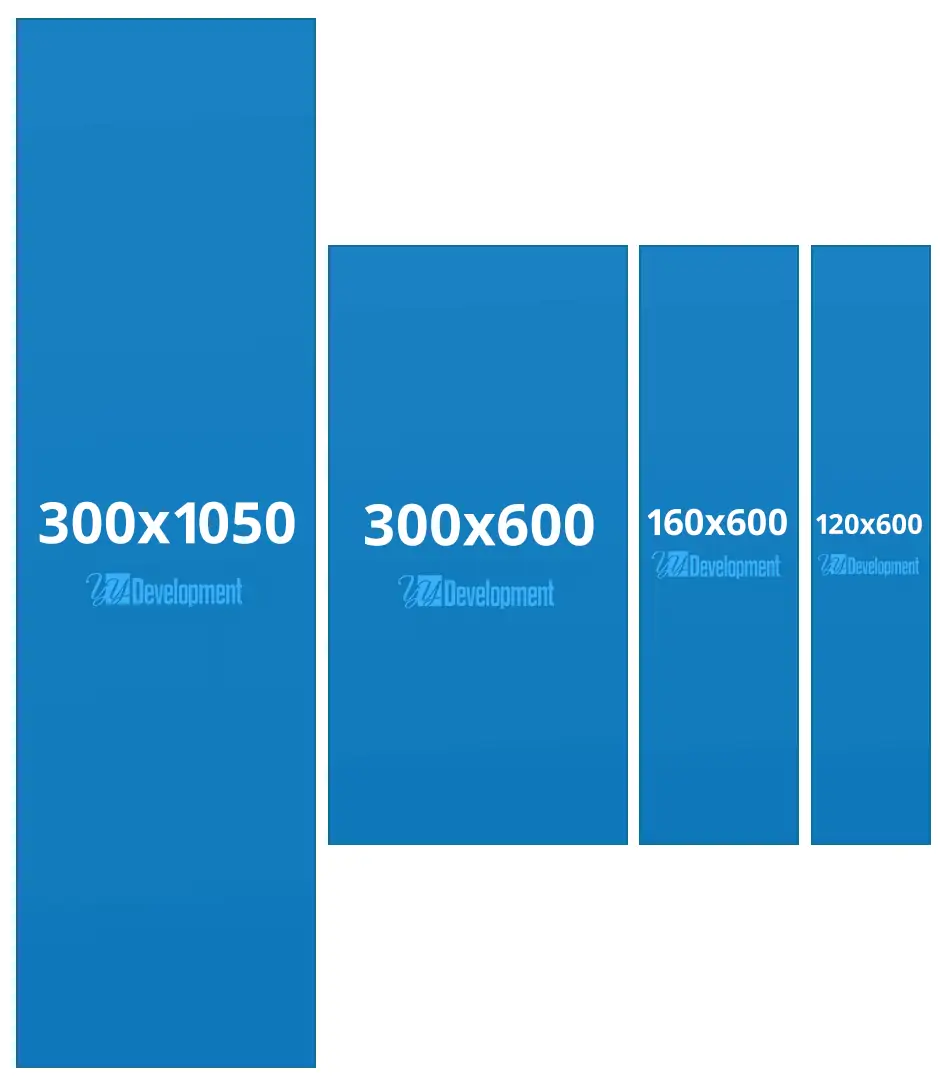
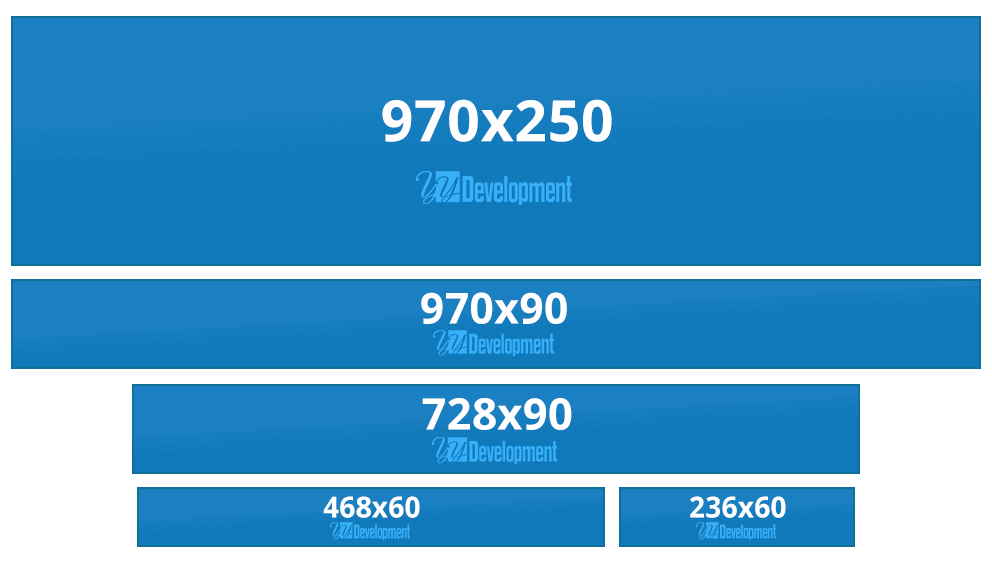
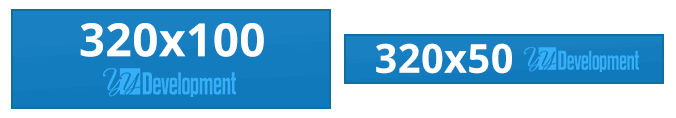


Do you have any questions or something to add, share it with us in comments below?
We are always happy to learn new things and to help website viewers. If you have any questions or anything to add, we will be happy to hear from you.